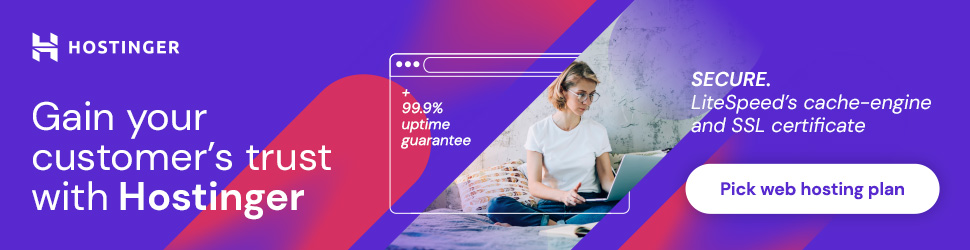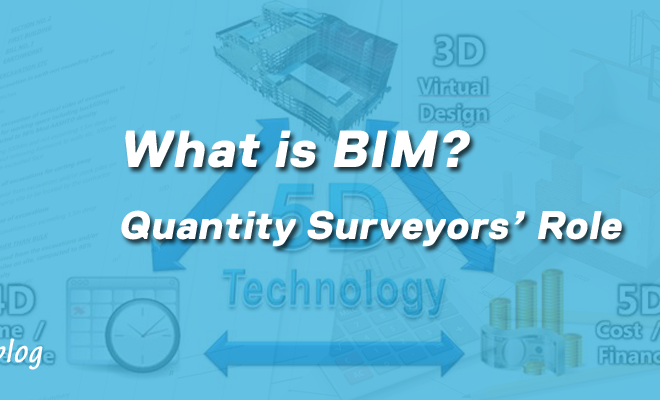ARCHICAD: Intuitive BIM made by Architects for Architects
With the advent of the digital age, architectural design and rendering have undergone a massive transformation. An architect living in the 1990’s will agree with me that there has been a revolution in the tools of the trade used by architects to this present age. Change seems to be a constant rhythm and it is indeed an inevitable thing.
Technology has always been at the centre of influence of how things are done. When it comes to the architecture, engineering and construction industry, it has not been an exception. It has resulted in the rearrangement of an architects drafting room, with new tools and equipment coming along the way. Computer Aided Design (CAD) technology, an innovative, and interactive; communication tool for architects and designers has come along. Innovations like ArchiCAD cannot be overlooked.
Graphisoft’s ARCHICAD boasts as one of the earliest developments in Building Information Modelling (BIM) that has since set new standards for design communication and presentation in the Architecture, Engineering and construction (AEC) industry, turning desktop and laptop computers into full-fledged building model explorers.
ARCHICAD’S story
ARCHICAD is the world’s first 3D architectural modelling software for personal computers. Graphisoft, the developers of ArchiCAD, believe that it is the industry-leading building information modelling software solution for the architecture and design industry. According to their statistics, it is now used by over 100,000 architects worldwide and distributed in 102 countries and 25 languages.
Since its launch, ARCHICAD has revolutionised architectural design. Having been developed by architects for architects, it seems that they clearly understood the solutions that they needed to help those better design great buildings. For a long time now, ArchiCAD has held the reputation of making collaboration on projects easier and streamlining the design workflows.
New to Archicad? Check out the following beginner tutorial:
Is it the only BIM solution out there?
You could be asking yourself whether this is the only software solution for building information modelling available in the market. The question is no. There are other design and BIM software developed by other companies such as Google and Autodesk that function pretty as well and give good results in virtual building modelling.
Other notable BIM solutions in the market include SketchUp by Google, Autodesk Architecture, Revit, AutoCAD, Lumion 3d, and Maya among others developed by Autodesk, Maxwell Render, VRAY, and Rhino3d just to name a few.
If you are interested in them you can visit their websites and read their documentation.
Why do many Design Firms, Practitioners and Academia choose ARCHICAD?
If you were to conduct a survey in a country like Kenya, you will find that most architects, students and architectural schools rely heavily on the use of ARCHICAD in the design of buildings and teaching of the construction-related university and college programs. It is one of the BIM tools that has gained a wide recognition and penetration into the Kenyan architecture, engineering and construction industry. Why is this so?
Basically, it is easy to use and easy to learn technology. It is capable of generating 2D and 3D geometry and can store incredibly large amounts of data in a 3D model. As developments come by, background processing technology has been incorporated into the subsequent software version of ARCHICAD making design and visualization faster and enhanced.
What background processing technology does is that “it takes advantage of unutilized computer space by pre-empting what you might do next and preparing for those actions in advance. This way, the responsiveness of the application dramatically increases which means that there will be no more waiting time for a view to load. A lot of things get done because the workflow is smoother and faster and you can concentrate on the design rather than being bothered by your workstation.” This combined with a high performance rendering tool, capable of producing some of the best photo-realistic videos and pictures in the industry makes it a great choice for designers and architects.
Design freedom is what every designer wants. Designing in BIM with ARCHICAD’s innovative tool-set allows the designer to create their model in the BIM environment. This feature automatically generates all the shapes and forms that the designer specifies including and not limited to building views, elevations, sections, 3d documents and even schedules. In the end, a lot of time is saved and this guarantees productivity for the firm as the time that would be used in generating these forms can now be used to make important decisions about the design and its potential of meeting the needs and specific requirements of the client.
The Future of Construction
BIM is the future of construction. The following infographic designed by Ovidiu David summarises it all. Read GenieBelts article on the Future of construction.
It suffices to conclude that the future of construction looks brighter. With tools like ARCHICAD BIM, Autodesk Revit, Autodesk Architecture and other 3d design and rendering software.
Learn ARCHICAD for free:
Nzangi Muimi
I’m a Quantity Surveyor, Educator and the founder of QuantBuild Academy, the fastest-growing technology-focused YouTube channel online. I am passionate about construction information technology and the digitization of the construction industry.
Related Posts
Leave a Reply Cancel reply
Search
Popular Categories
- ARCHICAD Tutorials (4)
- Construction (16)
- Construction IT (12)
- Construction Law (4)
- Cost Management (14)
- Tutorials (5)